You may own a smartphone and spend a big chunk of your day on the computer, but nothing can prepare a new entrepreneur for the technological needs of running a business. Though technologies may vary between types of businesses, there are some basic tools and ideas to know of beyond the ones you already have (in alphabetic order):
- Bookkeeping software: Understanding your business’s finances is crucial to your success, but we’re not all natural accountants. Luckily, cloud-based solutions are available to simplify the accounting process and generate reports that tell owners what they need to know. If you choose your software wisely, it can also be used for invoicing and invoice reminders. When choosing this software, make sure you take into account your skill level, your general work style (e.g. do you need access on-the-go?), and your invoicing frequency.
- Cloud software: It’s no secret that technology is increasingly cloud-based. From backing up your business’s files to creating your next solutions, we encourage small businesses to centralize all of your work on the cloud. This allows your business to function almost anywhere, with constant access to the files you need and added integrators to make your workflow faster. Find services that have secure (code encrypted) transit and storage of your data, and that have multiple backups (redundancy). That way you don’t have to worry about losing your data to others or losing the only version of your data on your own computer.
- Collaboration tools: Even if your business is a one-woman-show, you’ll need the ability to collaborate with partners. If you’ve already got a team, this need will be even more obvious. Collaboration tools will help you align the team in terms of focuses, tasks at hand, and working documents. The ability for multiple employees to simultaneously work on a project can save your company time, so consider a suite of products (like Zoho Workplace or Google Apps) that will help your team produce more together.
- Communication: Emails are still the most important way of communicating in business, but they are not your only option. For internal communication, you should also consider chat functions that allow for quick, easy collaboration (or banter!) and that won’t clog your email inbox. Externally, you’ll also need to consider phone services that allow you to speak with customers.
- CRM (Customer Relationship Management): CRM software consolidates customer information and documents into a single database, allowing you to use a single platform to track your interactions with customers and know when to touch-base with these key stakeholders. Many of the CRM solutions allow you to build your marketing and sales pipeline, track leads through the pipeline, and engage with customers after they’ve bought your product.
- Customer Support Tools: Consumers are increasingly focused on being able to access information and shop online, and businesses need to make sure that customers are getting what they need. One way to achieve this is to have a customer support tool in place (like Intercom) that creates an easy-access, semi-automized functions based on artificial intelligence. Customers then have the opportunity to interact with a “human” and get to exactly what they need.
- Marketing Automation: Building on our previous discussion of marketing terms to know, marketing automation technology is the new “trendy” small business tool. Although there are countless platforms you could choose from, these platforms all manage a combination of the following: your social media channels, analytics, content curation, or network management. If you choose wisely, these tools take some of the stress out of your digital marketing.
- POS (Point of Sale): For all businesses that have a physical interaction with their customers, a point of sale system is a must. In earlier times, this would have been limited to cash register and receipt printer, but technologies are changing. If you’re conducting business on-the-go, your system could be as simple as having a smartphone and an app. When choosing a POS solution, you should consider what is fastest for you and most intuitive for your customers.
- Project management tools: It’s likely that your business has several moving parts. If you’re working with several people, or if you simply like to know the status of independent projects on your to-do list, project management tools can be the key. These tools offer you the opportunity to create to-do lists, prioritize your work, and document your comments and thoughts along the way.
Small business owners, you’ve got some decisions to make: which technologies will you go with? When choosing the right ones for your business, consider these questions:
- What is your working style, and how often do you need access to your files?
- How many people do you need to have access to files?
- How many people do you need to coordinate in your business?
- What are you willing to automate, and what do you want to do manually?
- How do you want customers to perceive your business’ technology?
Making sure you have technology in place for these basic categories will help your business grow and your productivity skyrocket. Let us know in the comments if there are any other tools that your small business is leveraging!