Employees are the greatest asset of any business – large or small. The success or failure of your business is driven by employee performance, commitment and loyalty. For small businesses, human resources tasks – such as hiring, onboarding, regulatory compliance, performance management, payroll processing, benefit administration and compliance with government labor laws and regulations – can be complicated and time-consuming, especially as the business grows. In addition, HR problems can arise at any time, putting your entire business at risk.
Limitations in time, staffing and technology make it prohibitive to have a dedicated human resources function. However, tools and best practices can help ensure HR processes run smoothly and your employees remain committed to your business goals.
Human Resources Software
Implementing HR software can be invaluable to your business and enable you to concentrate on managing and growing your business – and increasing revenue. HR software can streamline HR tasks, reduce paperwork and increase efficiency, which can make a difference in your business’s bottom line. HR software can help you make important decisions to improve productivity, employee engagement, measure ROI and reduce risk. These decisions are game-changing for your business and can mean success or failure.
Types of Human Resources Software
HR software comes in a wide variety of configurations and price ranges. There are three types of HR software solutions:
- Core HR software packages assists in performing administrative functions including payroll, benefits administration, time and attendance tracking and regulatory compliance.
- Strategic HR software packages focus on talent management functions including recruitment, performance management, training and succession planning.
- Integrated HR software packages provide end-to-end solutions across all areas of HR management from core administrative tasks to talent management.
Key Software Features
HR software can offer a wide range of features to meet the needs of your business including:
- Employee Recordkeeping
- Self-Service Portal
- Benefits Administration
- Recruitment
- Onboarding
- Training
- Performance Management
- Reporting
- Time and Attendance
- Mobile Access
Choosing the Right HR Software
What is the right software? With so many available, it might be hard to know what software you need. The right software for one business might not be the right software for every business. When selecting software, consider the needs of your business. The key question to ask yourself is “What HR tasks are the most time-consuming?” Are you spending too much time sifting through resumes? Is tracking employee time and attendance especially cumbersome?
Once you determine your needs and requirements, you can choose the most important features and narrow down your selections.
Hiring Practices
The hiring process can be challenging for any small business, but it’s essential for growth. The most important aspect of any business is recruiting, selecting, and retaining top people.
However, most small business owners have little or no hiring experience. Due to limited resources, small business owners may have to handle all aspects of hiring employees from recruiting to interviewing to screening employees.
Hiring new employees can be a big risk for a small business – and a big expense. Resources and compensation are a huge investment and you need to ensure the candidate will not be a waste of time and money. According to a recent CareerBuilder survey, the average cost of a bad hire for a business is close to $15,000. What makes a bad hire? Low productivity, lack of initiative and poor attendance are all reasons a hire can be the wrong decision. Employee screenings and interviews can help ensure you make the right investment.
Employee Screenings
Implementing an employee screening policy will protect not only your business but will also protect your employees and customers. An effective screening policy will reduce liability, operating costs and risks.
Your employee screening policy should include the following steps:
1. Define the positions subject to background checks
2. Consider what background checks you will perform
- Criminal history
- Education
- Social Security
- Credit history
- Employment history
- Driving records
- Personal references
3. Determine the disqualifying criteria:
- Criminal offense – nature and how long ago
- Risk to business
- Position type
- Business needs
4. Understand local, state and federal laws and regulations related to background checks:
- Anti-discrimination and other local laws may prohibit background checks
- If background checks are allowed, the timing may be restricted
5. Select a screening service
- Traditional screening services
- Online screening services
Some employers will rely on a resume, web search and social media profiles but there is no guarantee any of the information is correct. Although it may cost a little more, hiring a reputable screening service is the best way to ensure you have accurate information on the candidate.
Interviewing
Interviews are the most human, least automated part of the hiring process and a vital piece of the hiring process. Employees at small businesses are often expected to wear many hats and go beyond a job description. You need to invest in employees who are flexible and willing to contribute whatever is necessary. The goal of the interview is to determine if the candidate can do the job effectively, has a good work ethic and would fit the culture. Applying best practices and asking the right questions can help ensure you make the right hire.
Pre-interview Questions
- Phone screening to get a better understanding of how candidate matches job requirements and help decide whether to progress with the candidate
- Ask standard questions about the candidate to describe themselves, career history and technical experience
- Have candidate complete an assignment to demonstrate their abilities
- Prepare for the Interview
- Ensure you know the job responsibilities
- Review resume and application to understand the candidate’s skills and experience
- Identify the knowledge, attributes and skills the applicant needs to succeed in the job
During the Interview
- Assess the candidate’s appearance, body language, professionalism, attitude and professional skills
- Convince the candidate your business is the best place to work.
- Don’t ask inappropriate questions. Federal law prohibits employers from discriminating against employees on the basis of sex, race, color, national origin, religion, age, and disabilities. Questions related to these could incur legal trouble.
- Follow structured process by asking standard questions
Interview Questions
- Behavior-based questions evaluate the candidate’s past behavior, judgment and initiative
- Give me an example when you . . .
- What was a crisis your organization faced and how you managed it
- Tell me about the time you asked for additional responsibility
- Describe your largest project
- Tell me about the last time you broke the rules.
- Situational questions evaluate the applicant’s judgment, ability and knowledge with a hypothetical question.
- What would you do if a team member was not performing to expectations?
- If an unexpected problem occurred, how would you go about solving it?
Benefits Administration
Benefits offered to employees by their employer may include group insurance (health, dental, vision, life etc.), disability income protection, retirement benefits, daycare, tuition reimbursement, vacation and sick time and flexible work arrangements. Although expensive, providing your employees with a comprehensive benefit plan can enable you to find and retain highly-qualified employees and improve productivity.
Benefits Administration Software
While benefits are important to your business, administering benefits can be complex and time-consuming for a small business. Administering benefits is often the responsibility of the owner or another employee who is not familiar with benefit technicalities. Health insurance and retirement plans are subject to government regulations and any error can lead to huge fines. In addition, employees can be upset if they don’t receive their benefits accurately or timely. Benefits software can help streamline the administration and help ensure you are complying with all regulations. Some suggestions of benefits software include:
Compliance with Labor Laws
Employment is highly-regulated and is governed by a variety of laws affecting hiring, payroll, time off, equal employment opportunity, benefits and termination. As a business grows, number of laws and regulations to which it is subject becomes increasingly complex. While larger corporations generally have HR departments and teams of attorneys to help avoid violation of laws, small businesses lack these resources and are more vulnerable to not complying. The cost of failing to comply with HR laws is substantial for businesses of all sizes: employers may face state and federal penalties and leave themselves vulnerable to litigation.
Maintaining Compliance
There are steps you can take here are some steps to remain compliant with laws and required procedures:
- Familiarize yourself with state and federal labor laws to ensure that your business practices do not violate employees’ rights.
- Keep current on new laws and changes to existing laws by monitoring the federal Department of Labor website and those for state and local labor departments.
- Conduct the recruitment in accordance with legal requirements. Federal, state, and local laws prohibit employers from asking for information such as race, religion, marital status, disabilities, age, gender, or ethnicity.
- Verify the employment status of all potential hires through an I-9 or Employee Eligibility Verification form. Employers can only request the documentation listed on the I-9. Businesses must keep the I-9 on file for either three years after the date the employee was hired or one year after employment ended, whichever is later.
- Post required workplace notices. State and federal laws require several notices detailing labor laws to be posted at businesses.
- Properly report new hires. Under federal law, all employers must report new employees to designated state agencies within 20 days of the date of hire.
- Ensure compliance with laws governing employee pay and overtime pay.
- For more information on employment laws, visit the U.S. Department of Labor website or consult an attorney.
Summary
Human resources management is one of the most complicated aspects of running a small business. However, it is also the most essential. With the right tools and resources, small business owners can manage the complexities of human resources successfully.

Author Bio:
Haku Kapule is a contributing editor at 365 Business Tips, a new blog that prides itself on presenting the best advice and practices for small and medium sized businesses everywhere. He’s passionate about finding and offering useful tips to small business owners. He is an expert in digital PR and marketing strategy and has assisted with the increase of digital presence and customer support for small and large companies alike.