Special URL link #
Many of our client programs and organizations brand our platform for themselves. In this case, the administrator from the program or organization will provide a unique page URL for their users to sign up and login. Usually you will see your program/organization logo and brand colors on this special page.
Special procedure for signing up for your new account #
It is important that you sign up for any program- or organization-based account using the special coupon your program administrator gave you. This is what links you to their content, not just signing up from the special page alone.
Required sign up information:
- First and last name
- Email address that will become your account username
- Password (must have one each of: UPPERCASE, lowercase, number, special character)
- Coupon (make sure box is checked to view coupon entry field)
Once you have established your account, there will also be a couple one-time setup items to do the first time you login**.
- Set and validate your zip code – this drives U.S. state-level information & resources.
- Decide whether you want to take the onboarding wizard – this allows you to mark as completed entire sections of content, and to take a custom questionnaire if your organization is using one.
Here is a video of the processes described above.