Updating your account settings and profile information
You Can Change Most Settings Yourself #
Using the account setting links in the upper right corner where your name and profile picture display, you can change the following:
- Name
- Contact information
- Business name
- Industry
- Stage of your business
- Zip code
- Profile description
- Subscription plan
- Payment information
- Coupons on your account
Make sure to click the Save Changes button at the bottom to effect any changes you make.
Remember, if you change the zip code, you need to click the Search button before you save, even if the zip is in the same city as the prior zip.
Changing Your Account Email (which also acts as your username) #
You have the ability to change the “Account Email” which is also your login username. This is not something you want to do often, since you might forget your login credentials. Make sure this is the email you want to change and not the “Contact Email” which other members would use to email you.
Changing Your Password #
You can either change you password while logged in via the “Change Password” account setting
– Or –
If you can’t login and need to change it from the login screen, simply enter your Account Email/Username email and reset instructions will be mailed to you at that address.
Changing Your Subscription #
You can manage your plan via account settings > Manage Plan, as well as enter payment information and add discount or organization coupons, if you have them.
For plan upgrades, any required additional subscription fees will be charged immediately and you’ll also immediately see any new features purchased.
For plan downgrades, it depends on whether you are switching between plan types that have a trial or not — that determines what you see next.
- When switching between plans that both have trial periods -or- both don’t have trial periods, the current plan will run until the end of the billing cycle, then the new plan will commence (thus, you will generally be able to keep feature access longer until the downgrade occurs).
- When switching between a plan that has a trial to one that doesn’t (or vice versa), your current plan will end immediately and a new billing cycle commences. Thus, you may also be charged a new subscription for the downgraded plan and feature access will be changed immediately as well.