How to work with all of the great features related to Tasks
Setting the Due Date on a Task #
(Optional) Click the calendar icon in the Due Date at the top of the blox you are in, right under “What you need to do”. The Due Date will save automatically once selected. Note that the Due Date applies at the blox level, meaning it will be the same for all Tasks in the particular blox section.
Note that the Start Date will automatically populate with today’s date.
Action Items list #
For any task that you’ve assigned a Due Date, you will get one alert if it is not completed on time. These alerts appear in the Action Items list.
Marking a Task as completed #
Simply click the circle next to the Task to mark it completed. If you want to re-open a Task, simply click it one more time to remove the completion check.