There are 3 options for displaying technology solutions (affiliates) and advisor/mentor/expert resources directly next to the content blox tasks:
- Show only our resources;
- Show only your resources;
- Mix, where we show yours if you have them on that topic, or ours if you don’t have any (i.e. trying to minimize blank resource options for your users).
To add or delete your own special resources, you first save the information in the database via Admin Panel, then attach one or more resources in one or more places in the StartBlox. This video shows you how: