How your feed works and how to optimize it for your interests #
Tagging questions and answers is key to the Feed #
Anytime a user tags a question, or when a tagged question is answered by someone, that creates an event in the Community Feed. Tags can be related to keywords, particular industries, or both at the same time, as shown below.


Tip: When a user sets their business’ industry in their profile, that will automatically tag that particular industry on their questions or answers. You may add manually add other tags as you wish.
Using toggles to filter feed topics of interest #
By default, the newest feed events will show on your Dashboard and at the top of the event list on your Community Feed page.
To see the most relevant feed events for your interests, configure your Community Feed page parameters by adding keywords and/or industries at the top. You can then use the toggles to control what you view there.