Table of Contents
How to keep your information while taking more than a month break in your paid subscription
Startups sometimes have big gaps in between major setup activities. During this time, we know cash flow can be tight, too. To help your business through a period like this, we offer a “Limited” plan that will retain you work to date, while reducing your monthly payment. You can upgrade back to a standard plan at any time.
Which features remain accessible in the Limited plan #
- Account management
- Community features
- Ops Blox
Which features are turned off when downgrading to a Limited plan #
- Setup Blox – your task progress and any notes are saved for you, but not viewable while you are in the Limited plan
How to downgrade from a standard plan to a Limited plan #
- Go to Manage Plan in your account settings
- Under Plan Type click Switch
- Read the disclaimer about how you will be charged. We do not prorate, credit, or refund current subscriptions when switching plans. (You can cancel the transaction at the next step if you change your mind.)
- Select the plan the plan you want to switch to.
- Enter a coupon and/or make a payment if one is due. Note: if your current subscription has a coupon on it, you MUST RE-ENTER the same coupon again when changing subscription plans in order to receive the same type of discount on the new plan.
How to upgrade to a standard plan from a Limited plan #
- Go to Manage Plan in your account settings
- Under Plan Type click Switch
- Read the disclaimer about how you will be charged. We do not prorate, credit, or refund current subscriptions when switching plans. (You can cancel the transaction at the next step if you change your mind.)
- Select the plan the plan you want to switch to.
- Enter a coupon and/or make a payment if one is due. Note: if your current subscription has a coupon on it, you MUST RE-ENTER the same coupon again when changing subscription plans in order to receive the same type of discount on the new plan.